GoDaddy Studio is a graphic design software developed by the popular hosting provider GoDaddy. It’s available as both a mobile app (iOS and Android) and a web app.
If you want to remove the background of an image then you can follow the step-by-step guide below:
Remove Background in Mobile
1. Open the GoDaddy Studio app on your iOS or Android device.
2. Create a new project by tapping on the plus “+” button.
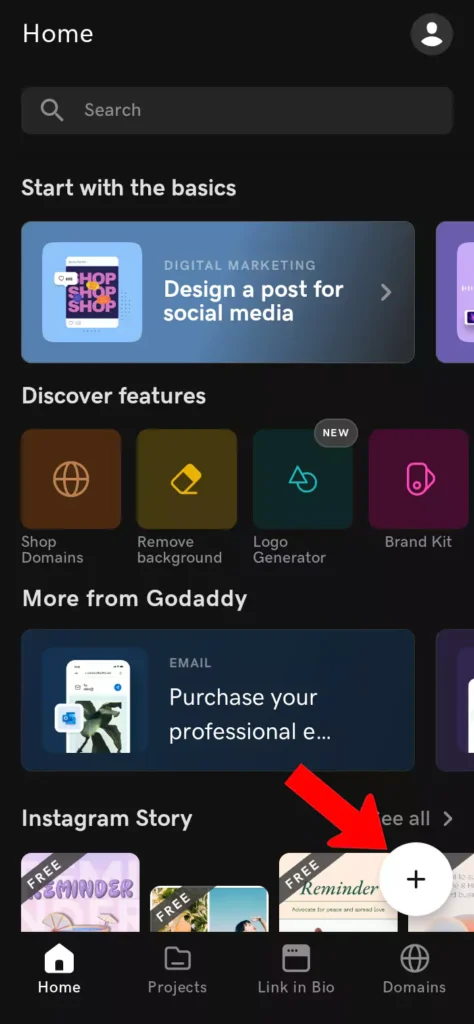
3. Select an image from your gallery.
4. Tap on the image and go to Edit>Remove>Remove image background.
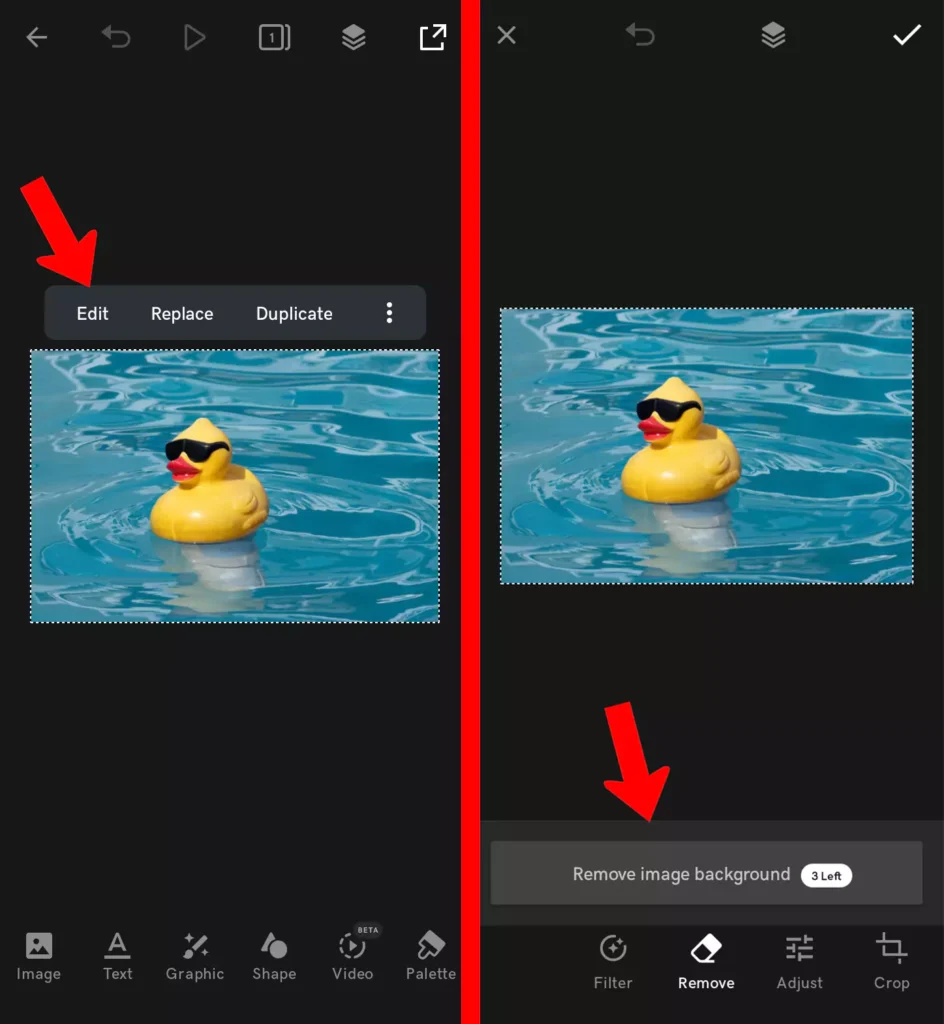
Remove Background in Desktop
1. Search GoDaddy Studio on your web browser.
2. Click on the new project at the top-right corner.
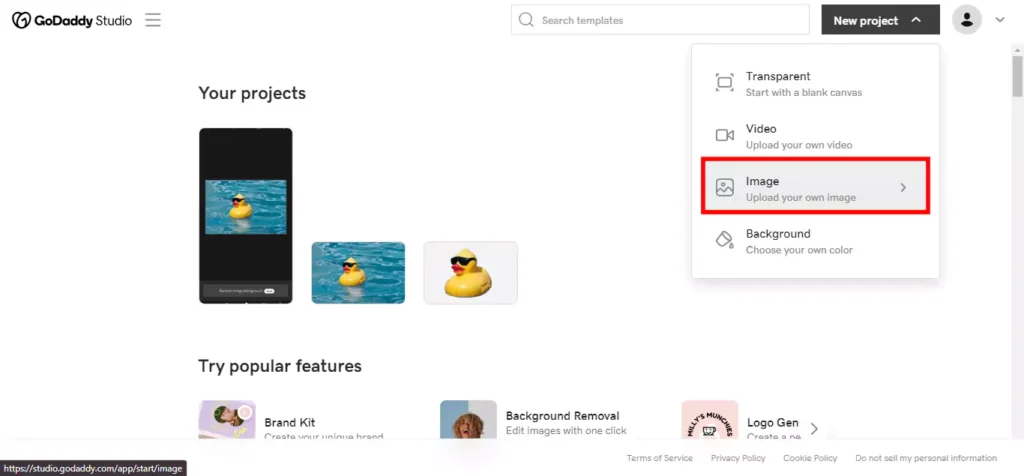
3. Upload an image or choose from the stock libraries.
4. Click on the image to select it and then on the right menu go to Remove>Remove Background.
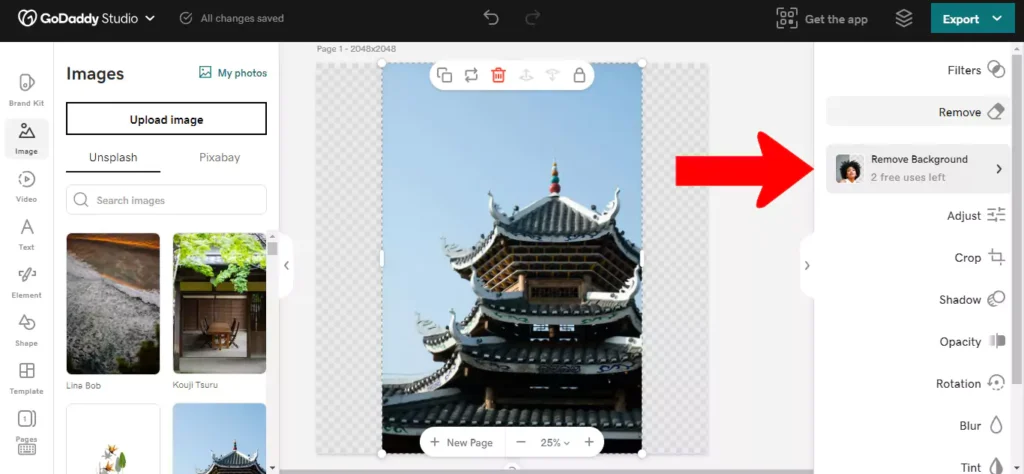
Is GoDaddy Studio Free?
Yes if you just want basic editing and starting then there are some free features but for more professional editing you need to buy the pro version. Also, this tool only provides you 3 free background removals so if you want more then you can subscribe to its pro plan or use a free app.
Hypic is a freemium app that lets you remove an image background for free. You can check this article for a step-by-step guide on how to do that.
Conclusion
It is a good app for beginners. But since it is paid and you have to buy a pro plan to remove background then you can check for other alternative options. Hope this easy tutorial helps you.
