Sometimes you get a message on Facebook from a friend, or maybe from someone you don’t know very well, and you want to check it without letting the sender know that you have seen it. Everyone feels that way sometimes! Maybe you need more time to think about your reply or you’re just not ready to answer right away. That’s why we have put together this article. We have some tricks to help you read a message on Messenger without actually opening it. These tips will let you peek at the message without the sender knowing you’ve seen it.

Method 1: Use notifications
Your phone’s notifications can be really helpful. When you get a Facebook message, your phone usually shows a little preview of the text. This preview can be enough to get the main idea of the message, especially if it’s short. For example, if your friend says, “Hey, want to hang out later?” you can see that in the notification. But remember, this method might only show part of the message. If the message is longer, like a whole paragraph, it might get cut off, and you won’t be able to see the whole thing. So, this trick works best for short messages.
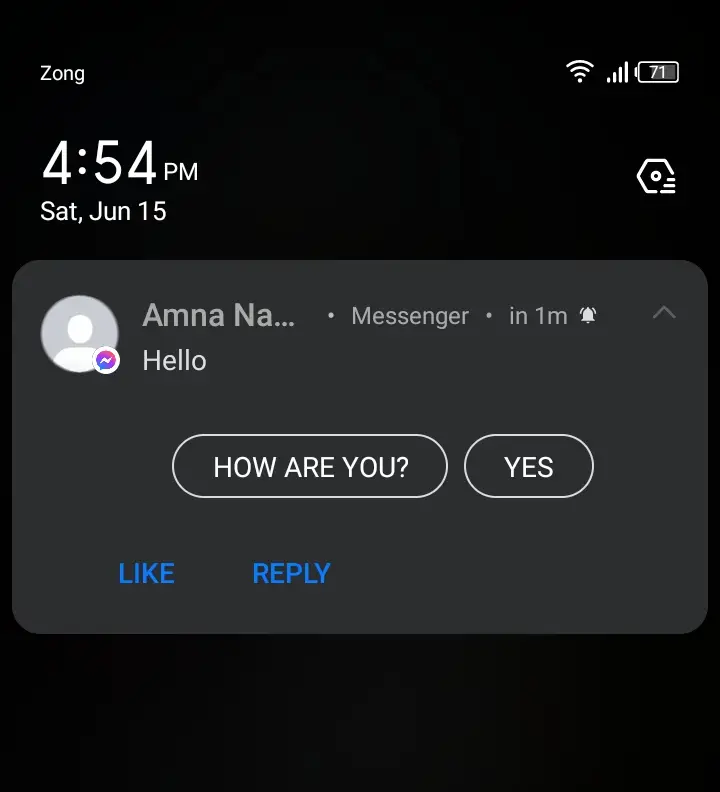
Method 2: Airplane Mode
This method works best if you know you’re about to receive a message or if the message has already arrived. Here’s the trick:
- Enable Airplane mode on your phone.
- Open the Facebook Messenger app. Since you’re offline, the app won’t be able to update the “seen” status.
- Read the message.
- Once you’re done, disable Airplane mode to restore your internet connection.
Important Note: This method only works for messages that have already been downloaded to your device. When you turn on Airplane mode, your phone stops connecting to the internet. This means any new messages received while in Airplane mode won’t be accessible until you reconnect to the internet.
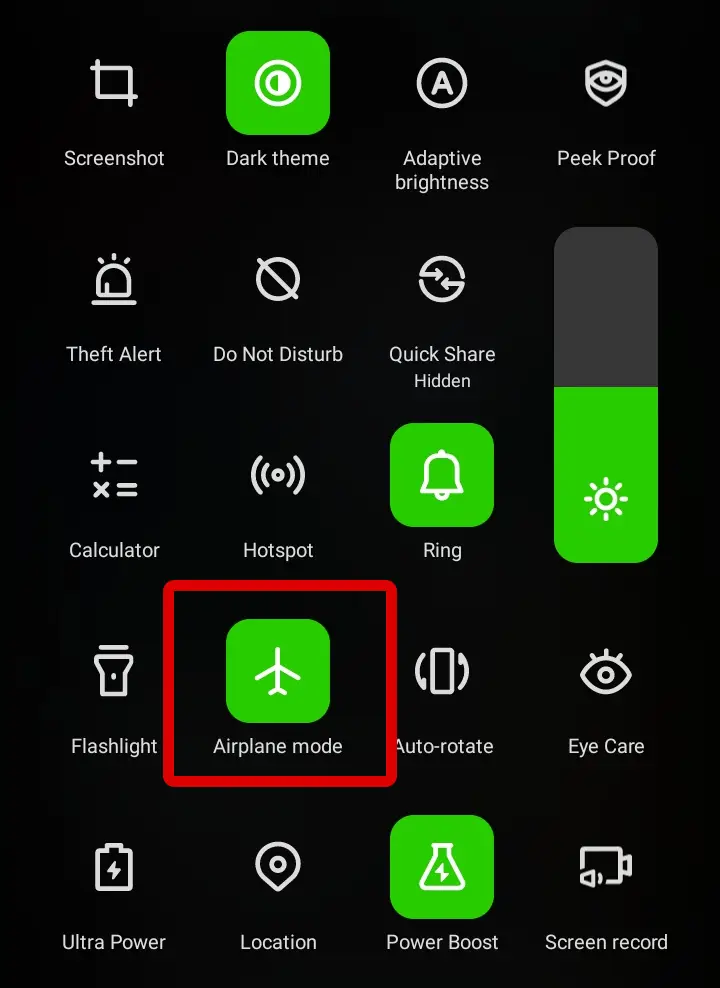
Method 3: Messenger Web Interface
You can try a trick with the Facebook Messenger web interface. Here’s how:
- Log in to Facebook on your desktop browser.
- Access Messenger.
- Move your cursor over the message preview in the chat list. Sometimes, you can see part of the message without marking it as “seen.” But this doesn’t always work and might depend on your settings.
Method 4: Archive the Conversation
Archiving a conversation hides it from your main inbox but doesn’t delete it. You can access archived chats later. Here’s how this sneaky peek works:
- Swipe right on the message thread you want to see.
- Select “Archive” from the menu.
- Access the archived chats and open the conversation to read the message.
The sender won’t see the “seen” notification. But remember, if you unarchive the conversation, it will return to your inbox like it was before.
Method 5: Embrace Transparency (The Honest Approach)
Sometimes, the easiest way is the best. If you’re not ready to reply right away, you can let the sender know. Sending a simple message like, “Hey, I saw your message. I’ll get back to you soon!” can be very helpful. This way, the person who sent the message knows you got it, and they won’t be confused or worried about why you haven’t replied yet. It helps them understand that you need a little more time to respond.
Also read: How to Hide Likes on Facebook Posts – Simple Tutorial
Conclusion
In conclusion, there are many ways to view Facebook Messenger messages without opening them. You can use notifications, turn on Airplane Mode, try the Messenger web interface, or archive the conversation. If all else fails, you can always be honest and let the sender know you’ll respond later. Each method has its advantages, so choose the one that works best for you!
