Pixiv is an online Japanese art-sharing site. It is a very popular website among manga fans. In this article, I will show you a step-by-step method to search for multiple keywords in Pixiv.
In Browser
1. Go to pixiv.net and log in to your account.
2. In the search bar type your keywords. For multiple keyword searches just put a space between each word.
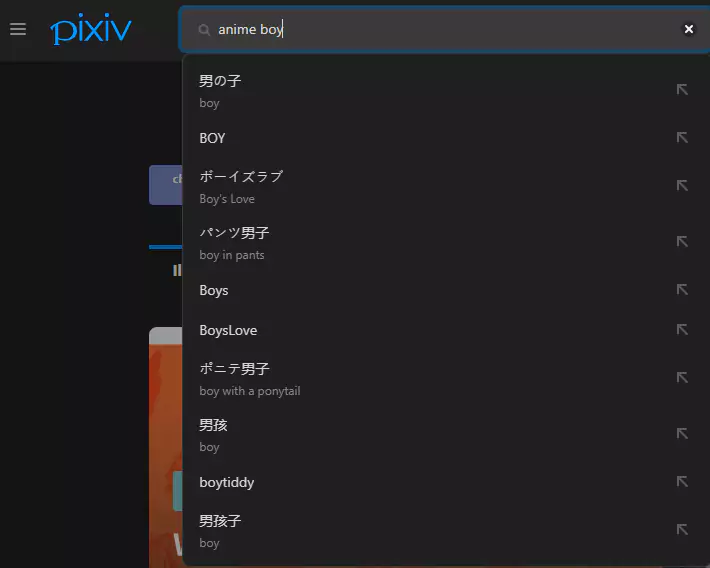
In Mobile App
1. Open the Pixiv app on your mobile phone.
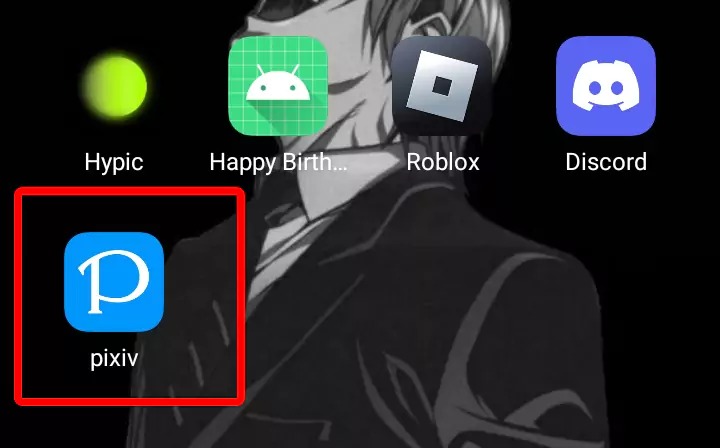
2. Tap on the “Search” option. Search for multiple keywords and put a space between each word.
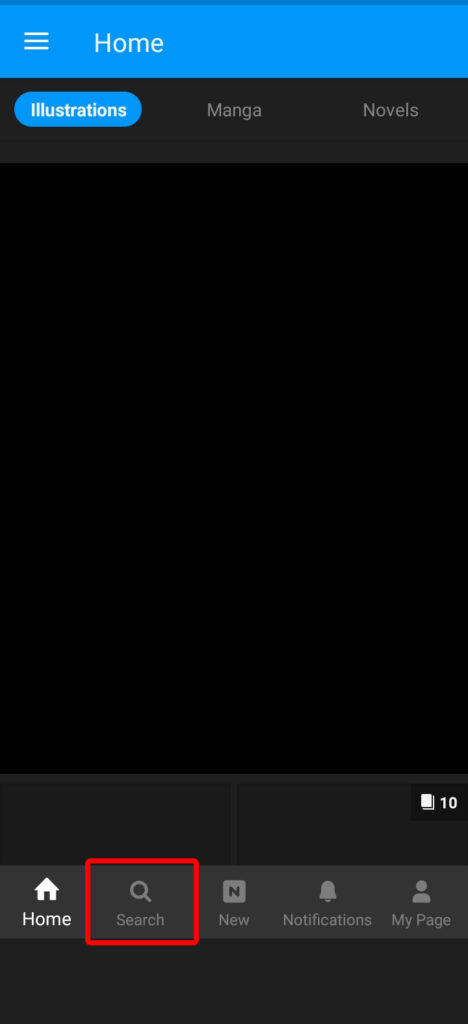
3. The app will automatically convert each word into a separate tag.
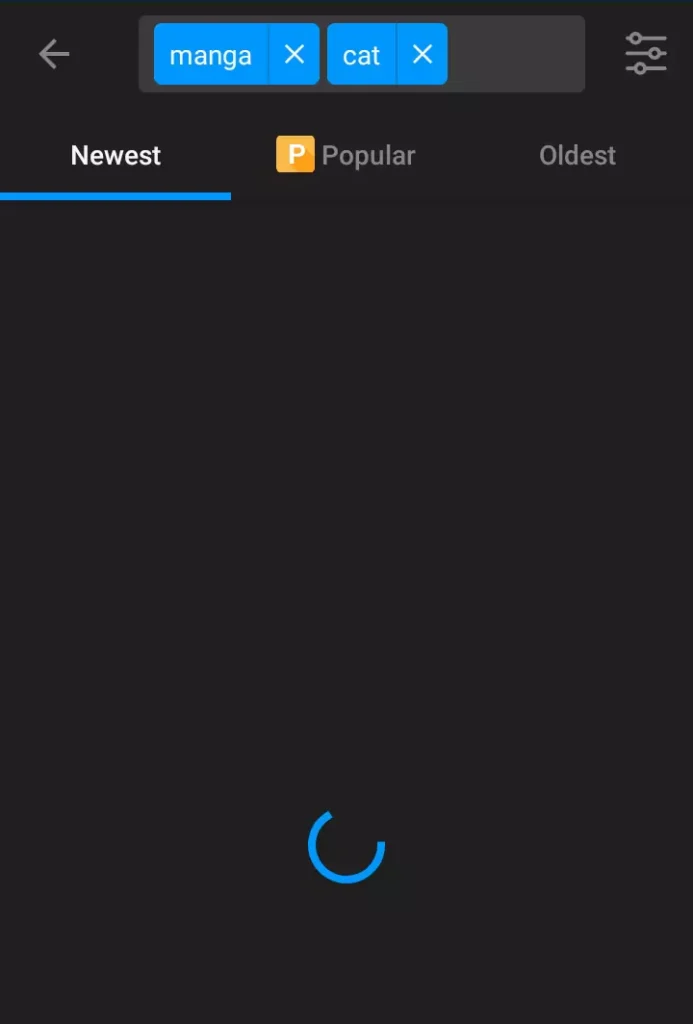
Final Words
It is very easy to search multiple tags in Pixiv at the same time. It is possible in both browser and mobile versions.
Also read: How to Block Tags on Tumblr
