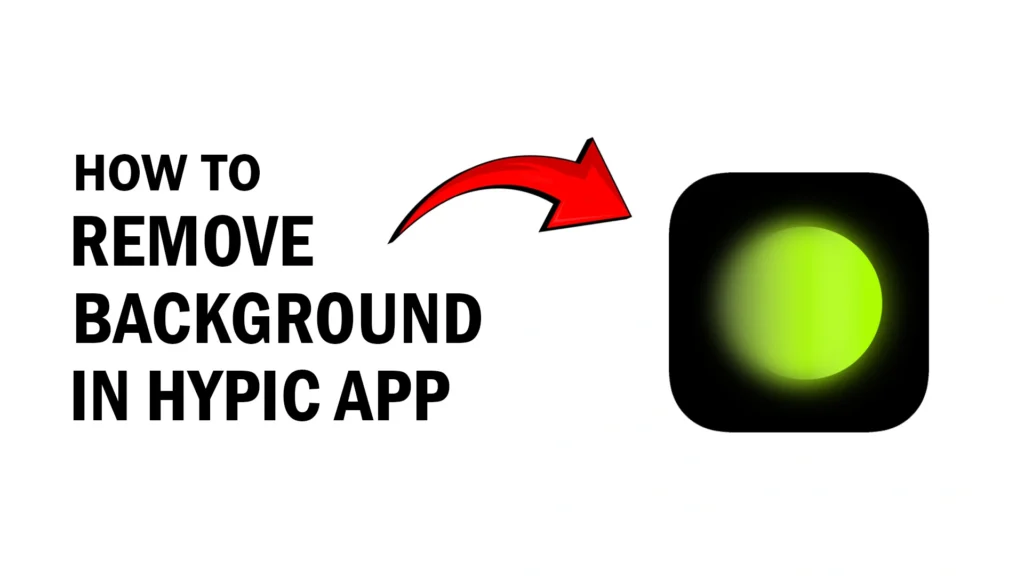
Hello, guys in this article I will show you a complete step-by-step tutorial on how to remove the background of an image in the Hypic Photo Editing App.
Hypic is a photo editing app available in both Android and iOS to edit photos. It is created by the Bytedance company. It is the same company that owns Capcut and Tiktok.
Hypic allows you to remove background by using their Cutout feature powered by Ai. Here is the guide to removing background in this app:
On Android
Open the App
First, open the Hypic app on your Android mobile phone.
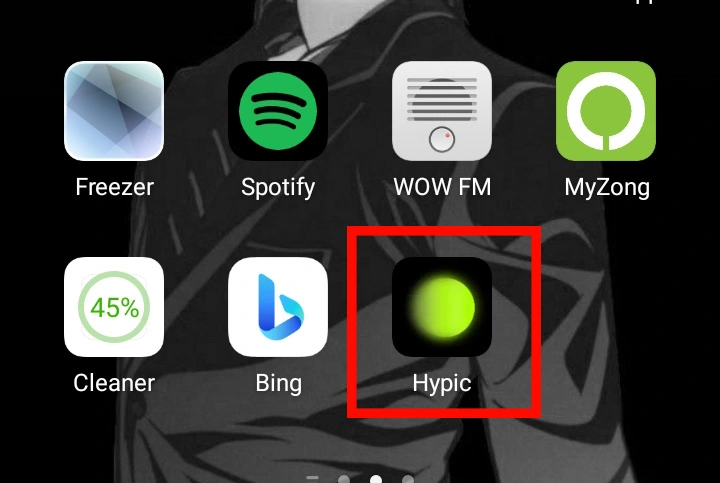
Choose your Image
Now choose any image to remove the background, or click on “view all” to pick a picture.
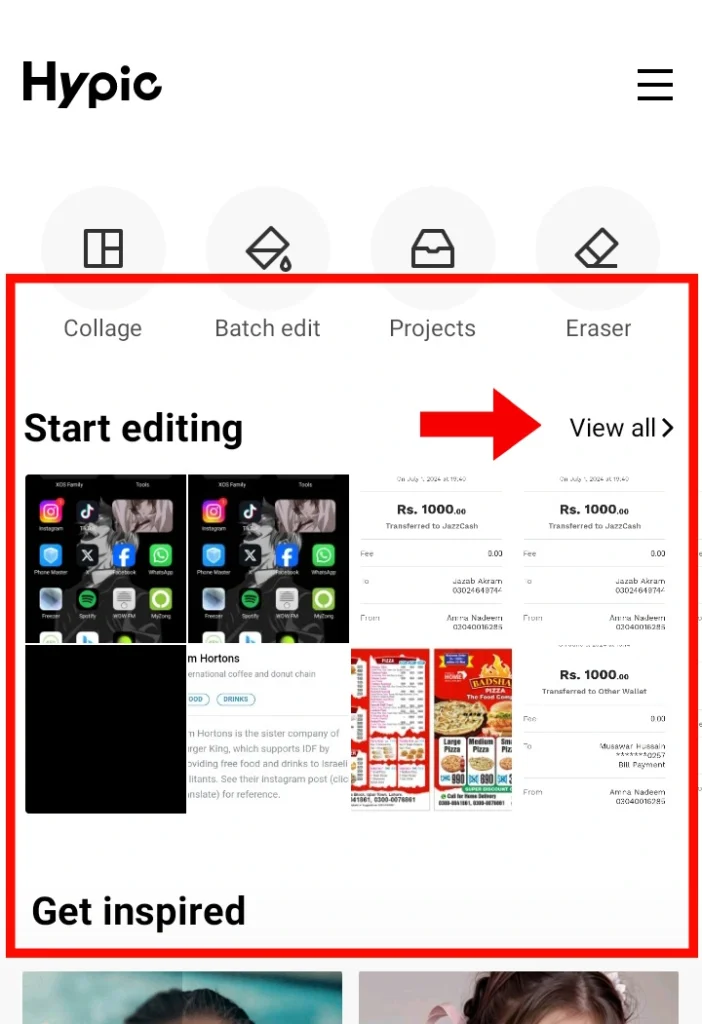
Cutout
On the bottom there are some options, swipe through them and select the ”cutout” feature.
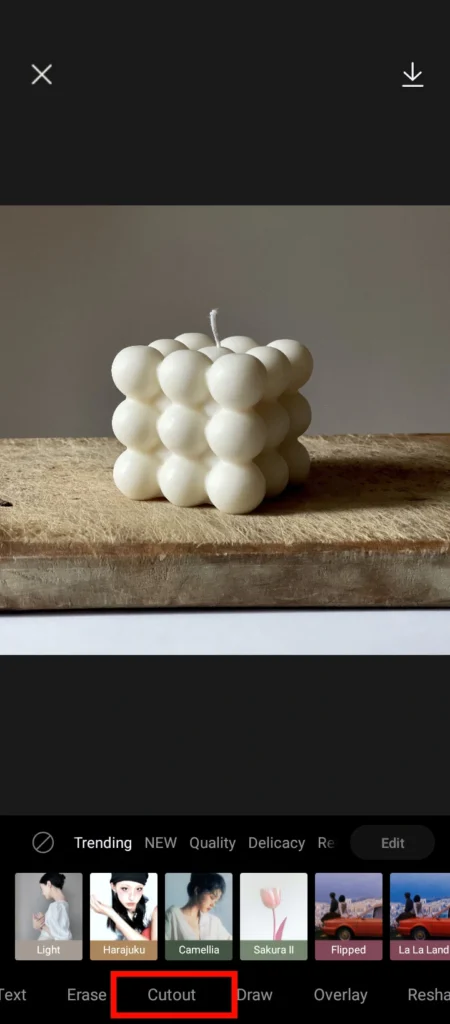
Auto Select
There are many options, if your image is not complex like a white background or a plain background then simply use the auto select feature, otherwise, you can also manually select the area you want to remove
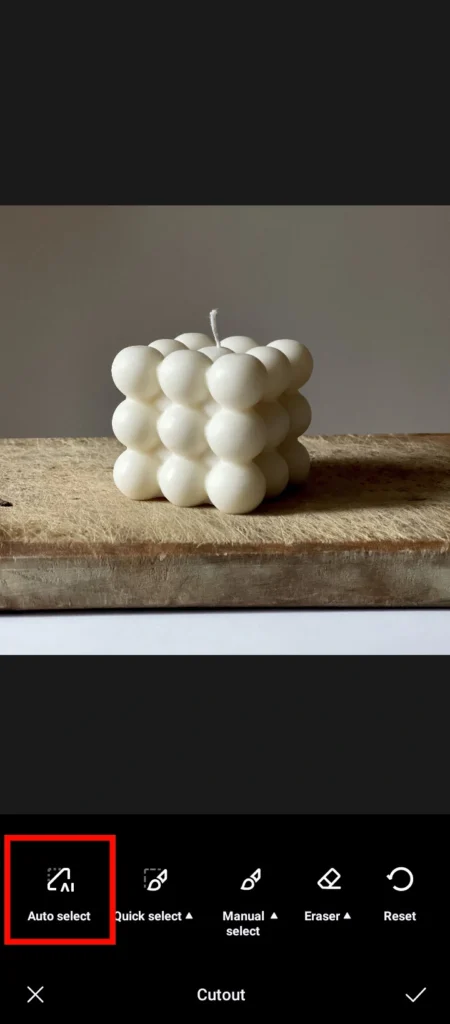
Download
Now, after background removal, select the tick option on the bottom right corner and download it.
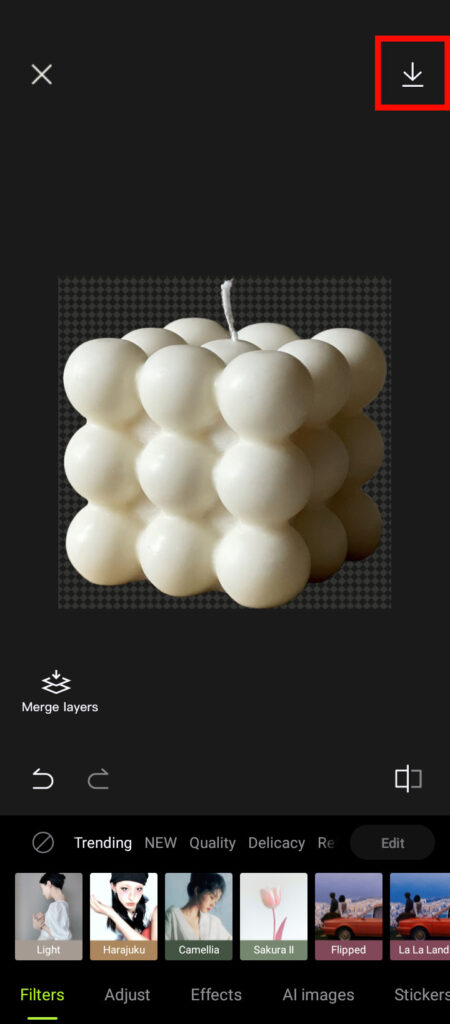
On iOS
Open the App
Open the app on your iOS mobile phone.
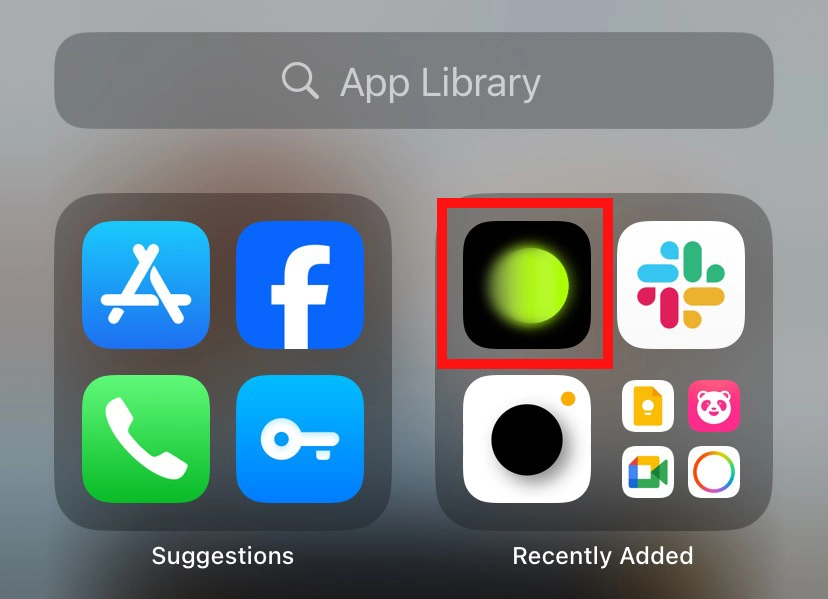
Import your Media
Now import any media for background removal.
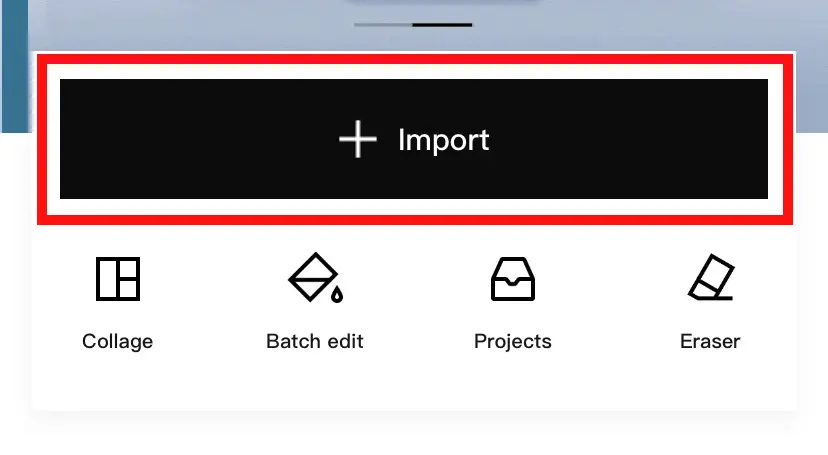
Cutout
Choose the “cutout” option at the bottom, swipe to find it.
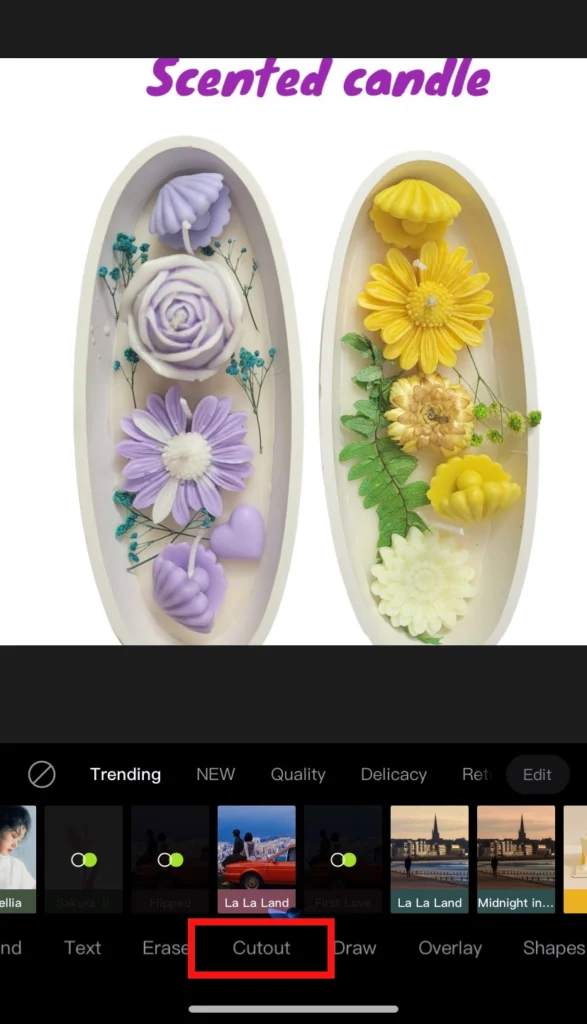
Auto
Now select the “auto” option. This AI-powered feature will automatically detect the background and remove it.
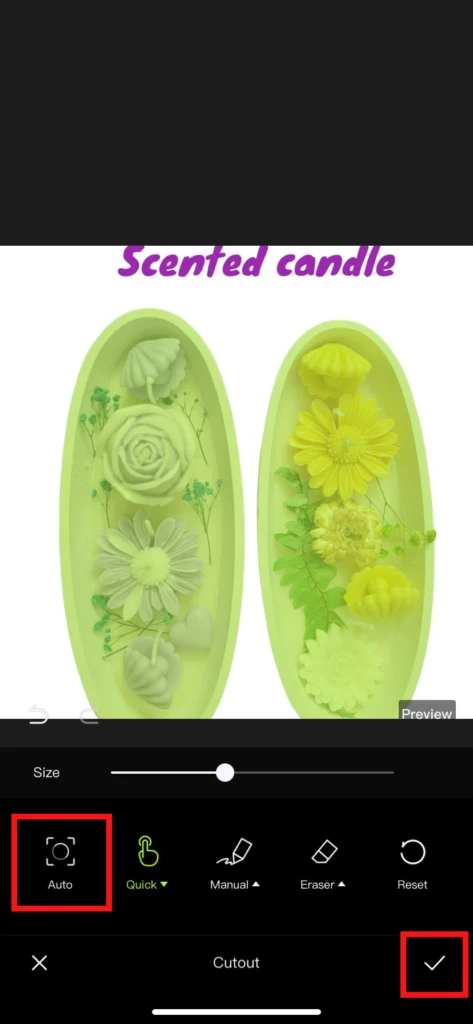
Download
If satisfied with the results press the tick and download your image.

Conclusion
The steps above are all you need in order to remove a background from an image in the Hypic Photo Editor app. Follow this guide so you can be able to do it without any problem.
FAQs
What is the Hypic Photo Editor App?
The Hypic Photo Editor App is an application that is used to edit photos using a number of tools such as removing background, applying filters, and many more.
Is there a way to restore the original background after removing it?
Yes, you can always cancel the background removal or go back to the original picture before making the last changes.
Are there any tips for better background removal?
- Use high-contrast photos where the subject and background are distinct.
- Avoid images with complex or detailed backgrounds for easier removal.
- Manually refine the edges to ensure a clean cutout.
Is the background removal feature free?
Although the background removal feature is free, there are some features in the Hypic app that you have to pay to access.
