If you want to invert the colors on your photos in Snapseed, follow this step-by-step article to find out how.
Inverting the colors of an image is the process of flipping its color scheme. Here is how to do it:
Invert Colors in Snapseed
1. First open the Snapseed application on your phone.
2. Click on the “+” icon and import an image.

3. Now go to Tools>Curves.
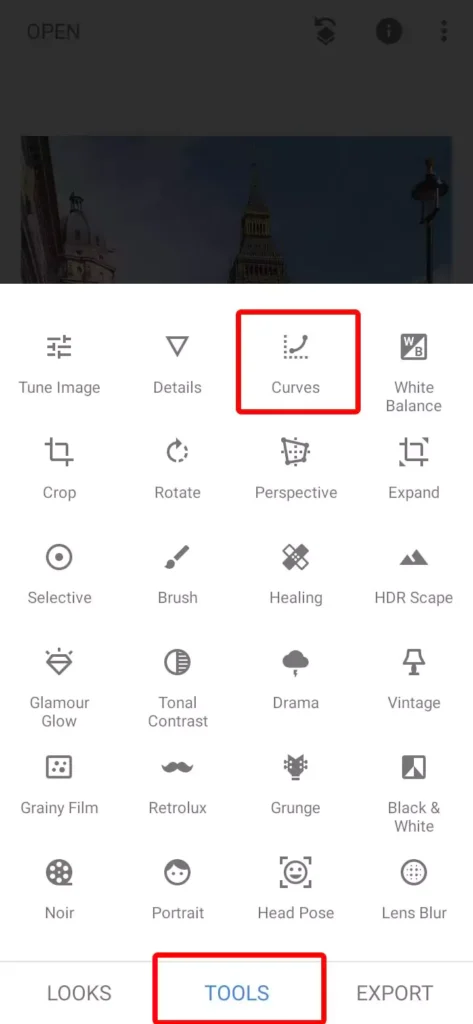
4. There are two white circles. Hold the top circle and bring it down. Then hold the bottom circle and bring it up. Follow the image below for reference.
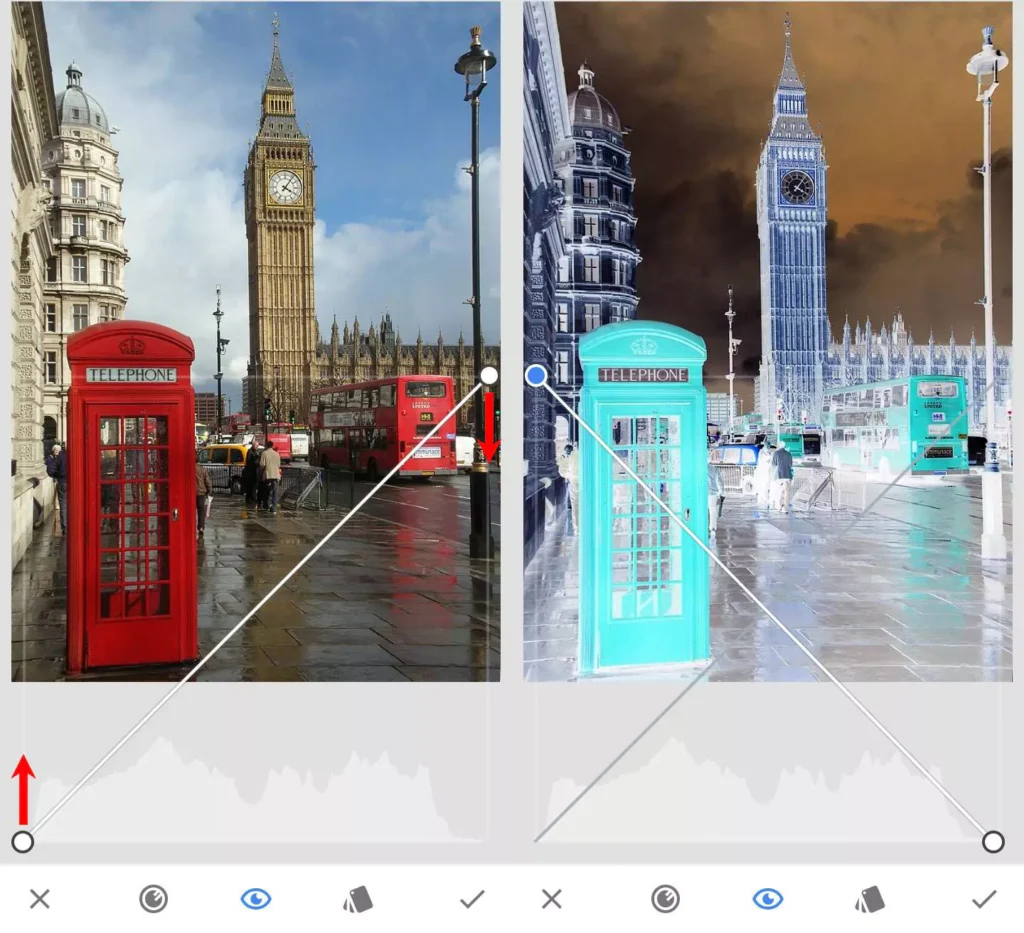
5. After this process tap on the tick option.
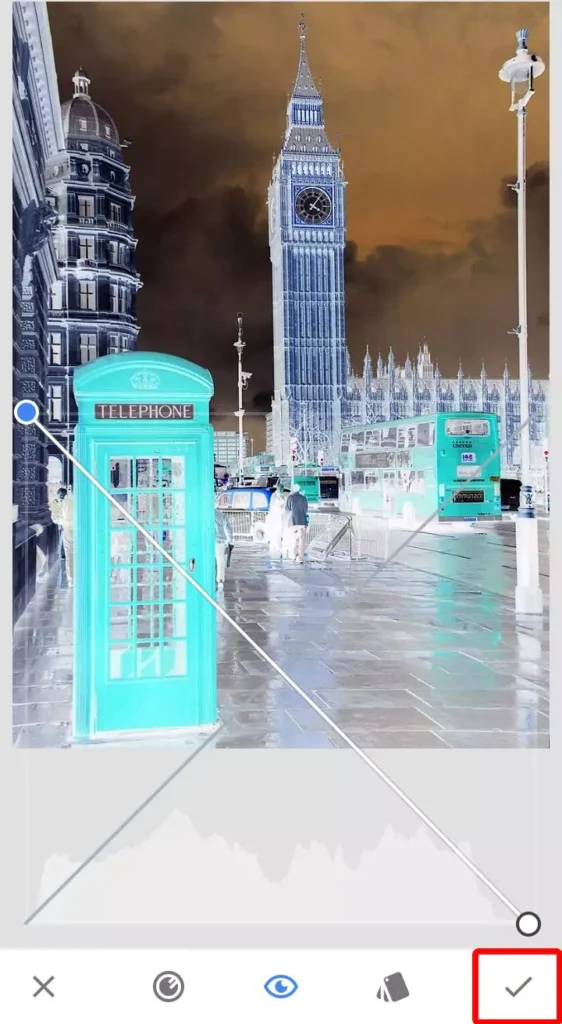
Conclusion
It is very simple to invert the color of an image in the Snapseed app. For more Snapseed-related guides, read the article below.
Read more: Remove Unwanted Objects Using Snapseed
Read more: Fix “Snapseed Double Exposure Not Working”
