I just noticed this feature in Instagram where IG is suggesting me new some profiles in the story section. I thought that I just followed people accidentally. But then I realized that it was just a suggestion based on the people I follow. I actually don’t follow these random accounts.
So I will explain you hide this annoying feature from the story bar.
Also read: How to Add Links to Instagram Stories
Step-by-step Guide
1. Open the Instagram app on your iOS or Android phone.
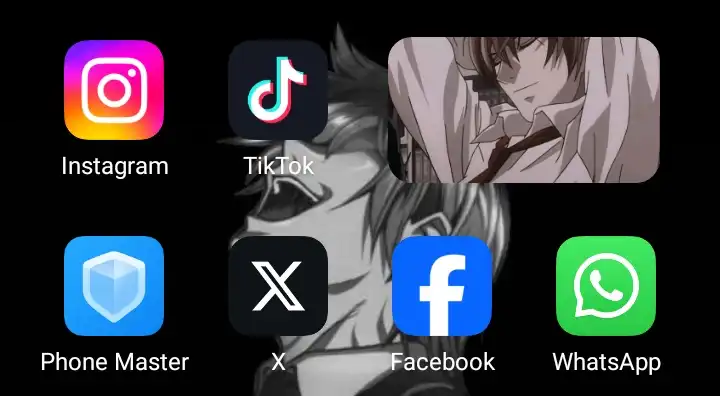
2. Tap and hold the profile.
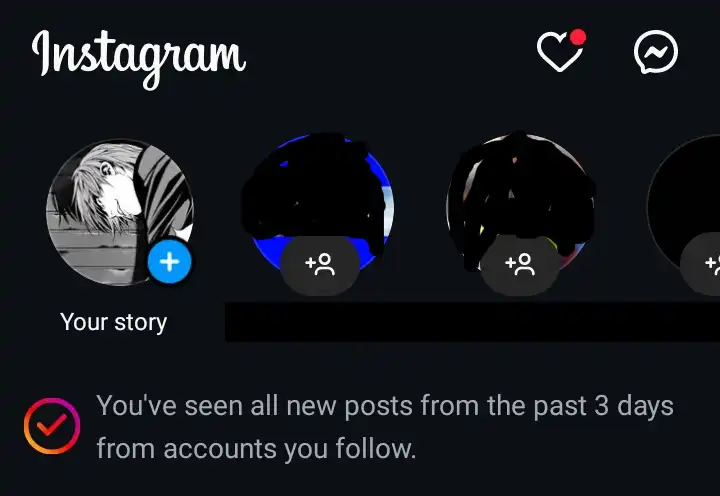
3. Now at the bottom tap on “Hide suggestion“.
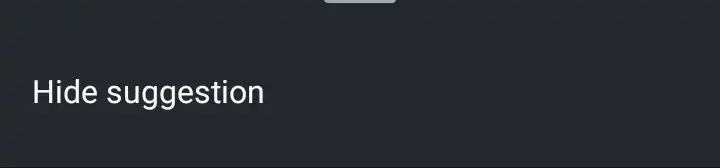
4. Hide all the accounts one by one so you can’t accidentally follow them.
5. All the profiles have been removed from the stories area.
Final Words
This is just a temporary fix. When you reopen Instagram those accounts appear again.
Keep in mind that you don’t follow these accounts, these are the profiles suggested by Instagram to you so that if you can follow them if you are interested.
It may be very annoying to see this and get shocked that you don’t even follow these people but then you realize that it is just a new random Instagram feature so you need to worry about anything.
