Do you want to change the language in the InShot App to your local language? In this short tutorial, I will explain to you the ways to switch languages in InShot.
In this video editing app, there is a huge list of languages and you can select your desired one by following the steps below:
Step-by-step Guide to Switch Language in InShot
1. Open the InShot Video Editor on your mobile phone.
2. Press the Settings icon in the top-right corner of the app.
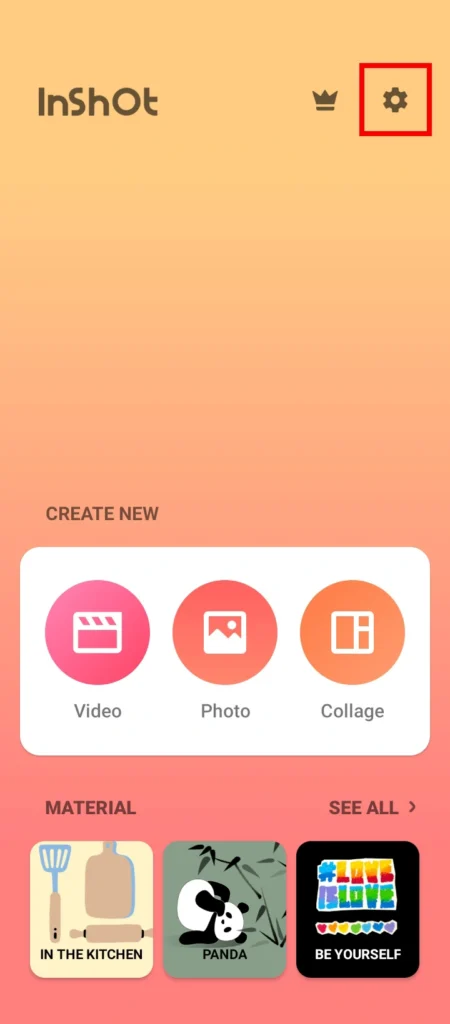
3. Now select Language. By default, the English language is chosen. Change it to your desired one.
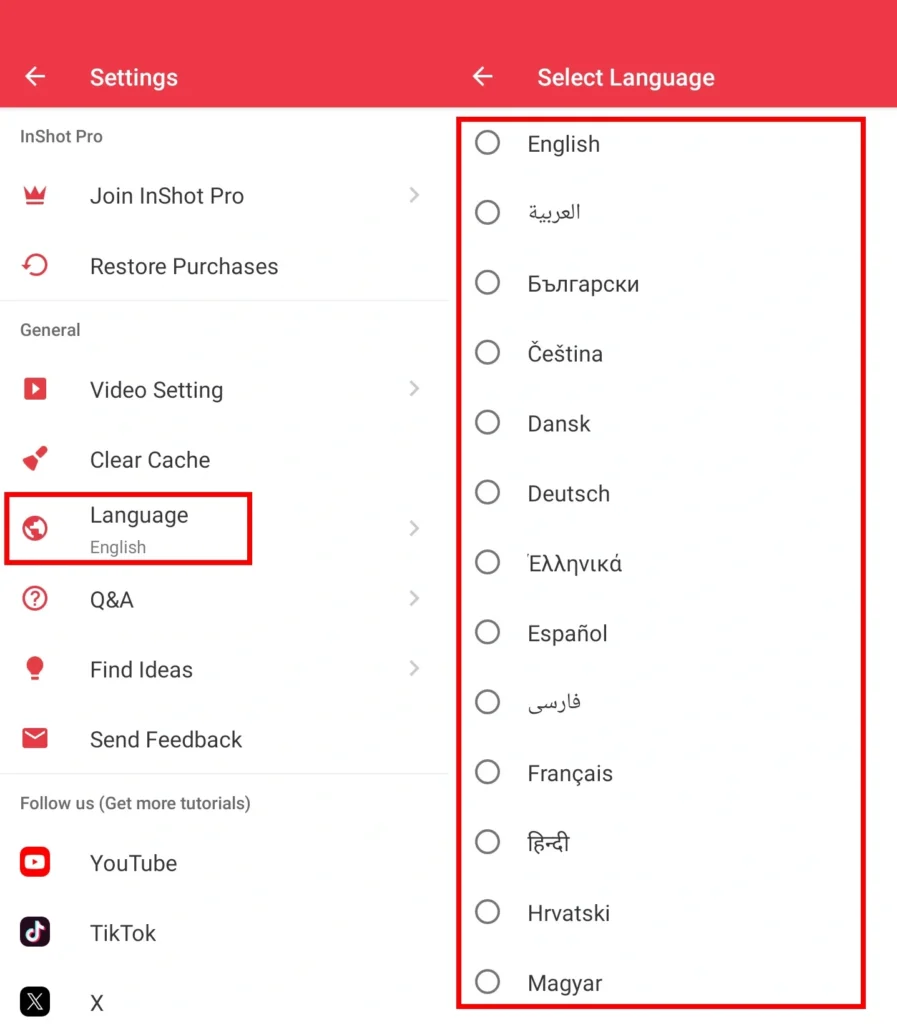
4. Good Job! You have successfully changed the language.
Note: The process is the same for Android and iOS devices.
Conclusion
This guide has everything explained that you need to choose a particular language in the famous video editing app used by millions of people worldwide. As of writing this article (2024), InShot provides you with a list of 38 languages that you can switch to. The best thing about this app is that it cares about its users and has provided so many options and covers about every famous language spoken in the world.
