Hi there. If you want to change the color mode of your Tumblr dashboard then you can follow the steps below.
Method to Change Color in Browser
1. First go to tumblr.com on your web browser.
2. Then at the left side click on Settings.

3. On the right click on the Dashboard option.
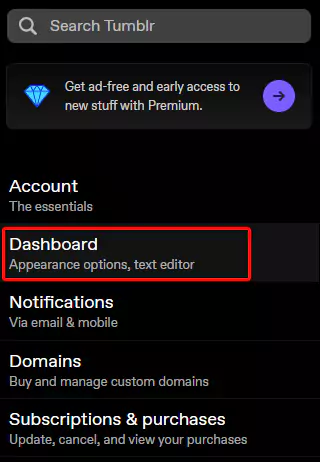
4. Scroll down and choose a color mode in the Color Palette section. There are many so take time to pick out the best one.
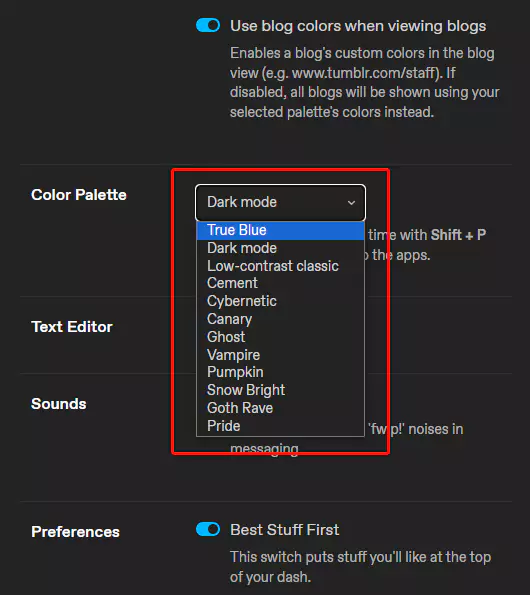
Method to Change Color in Mobile
1. First open the Tumblr app on your phone.
2. Then go to your profile and tap on Settings.
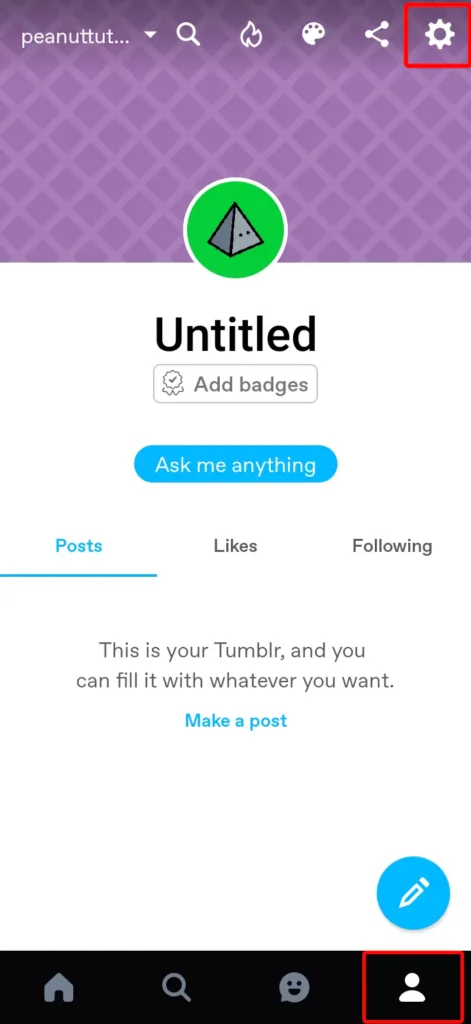
3. Tap on Account settings.
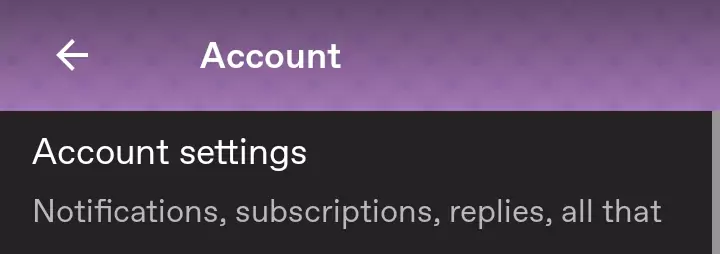
4. Scroll down and select Color palette.
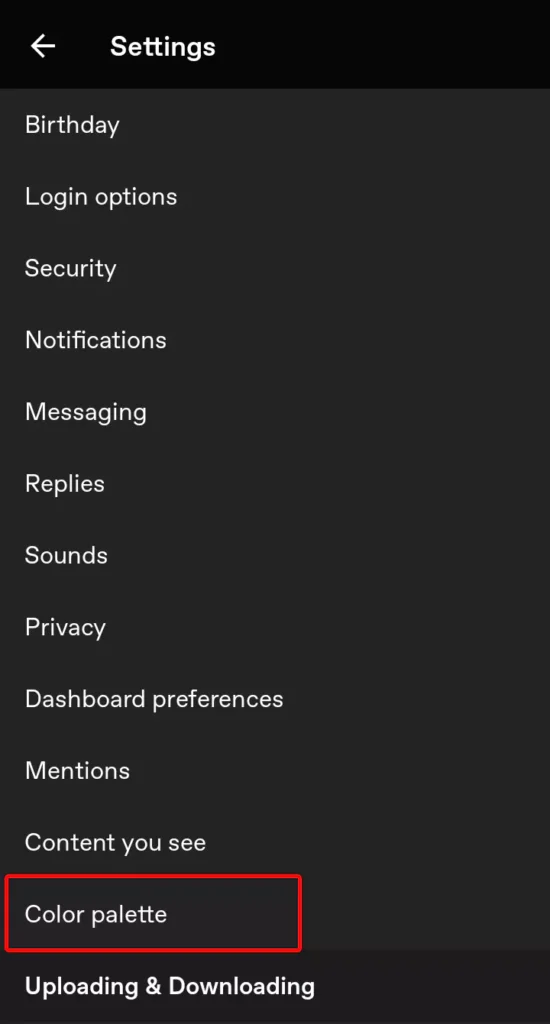
5. Choose your favorite one.
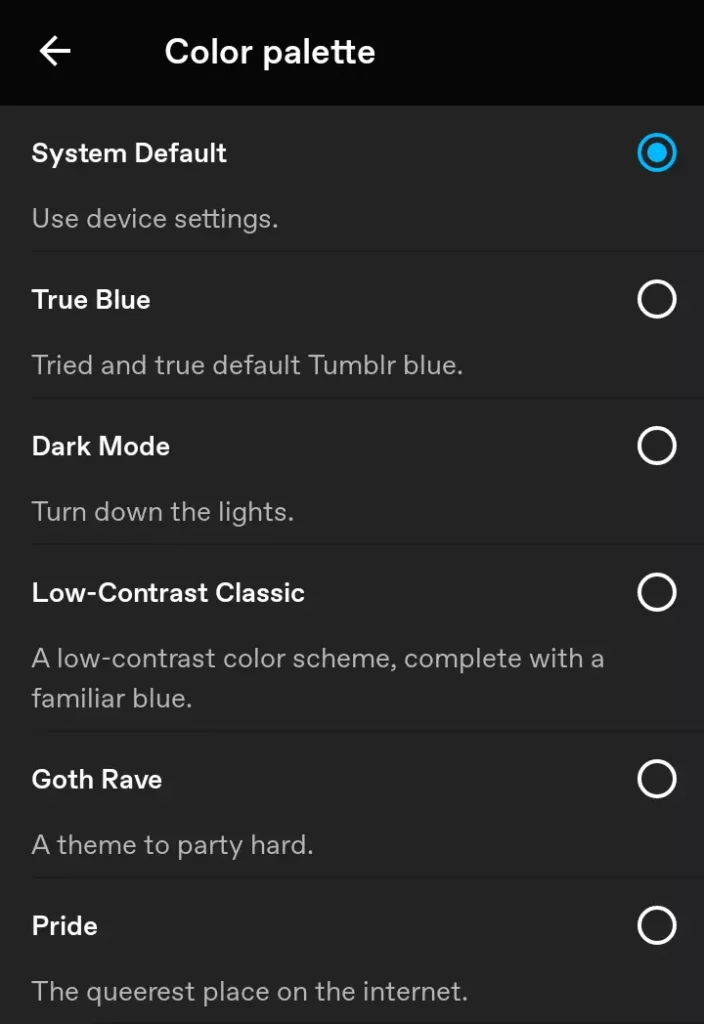
Final Words
This is a very easy guide to change the color palette in Tumblr. It can be done in both browsers and mobile apps. Hope you like it and it will fix your problem.
