Hello. Let me teach you how to blur the background in the Hypic App. It is available on both iOS and Android. Hypic is an AI-powered photo editing tool that uses the latest AI technology to edit stunning photos.
We will be using the Cleanup tool to blur the image. So let’s get started.
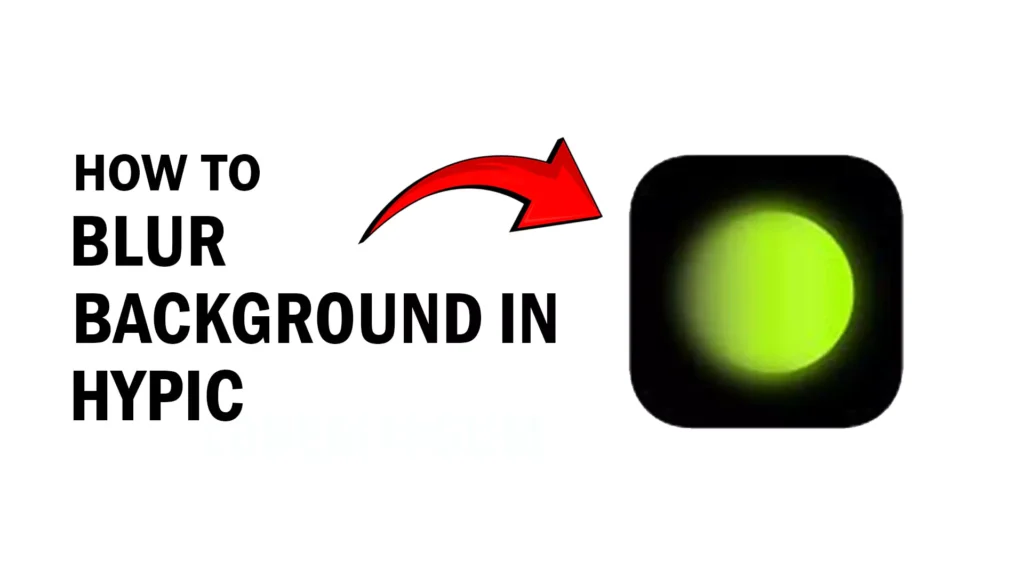
Step by Step to Blur the Background
1. Open the Hypic application on your smartphone.
2. Import your media by tapping on the Import button.
3. Choose the image you want to edit.
4. Swipe through at the bottom and tap on the Cleanup option.

5. There are many options, but you must select the Mosaic option to blur the background.
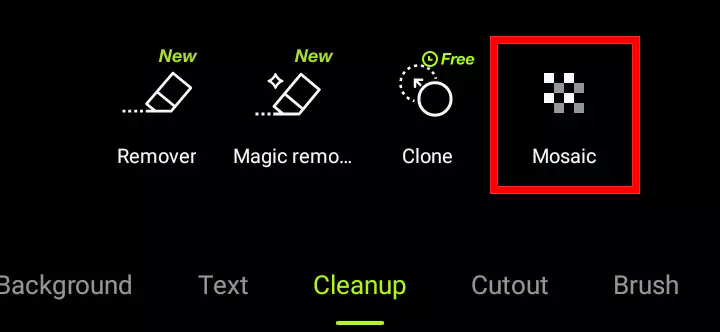
6. In mosaic select Blur.
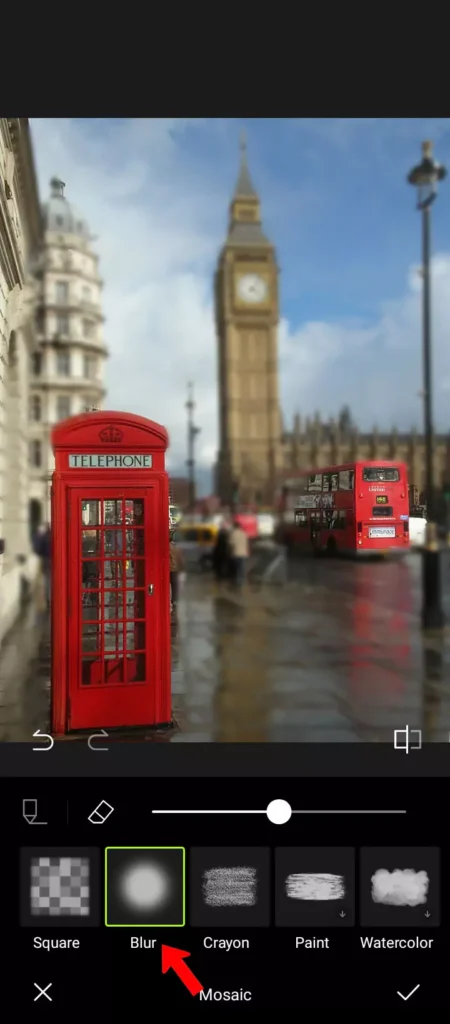
7. This tool will allow you to blur anything not just the background. So blur the specific parts in your image according to your needs.
8. Using the eraser tool, you can also erase the blur from the area you accidentally blurred.
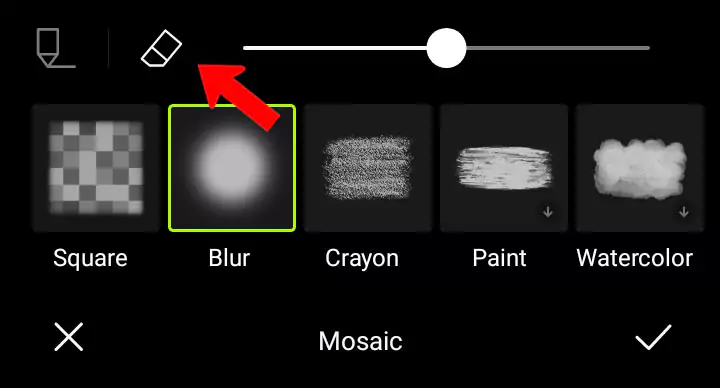
9. After the required editing tap on the tick option in the bottom-right corner to apply the effect.
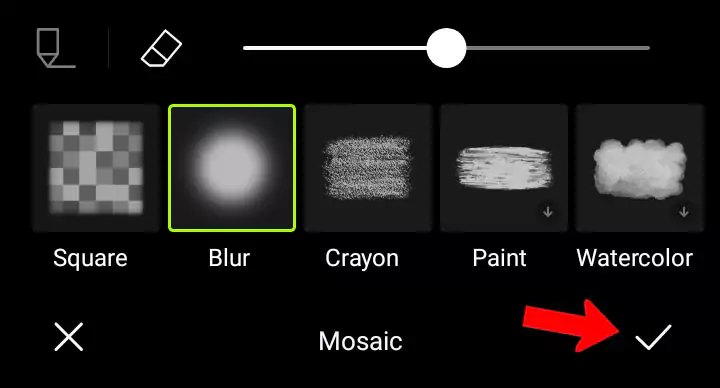
10. The last step is to save the image. Tap on the download button at the top-right corner to download it.
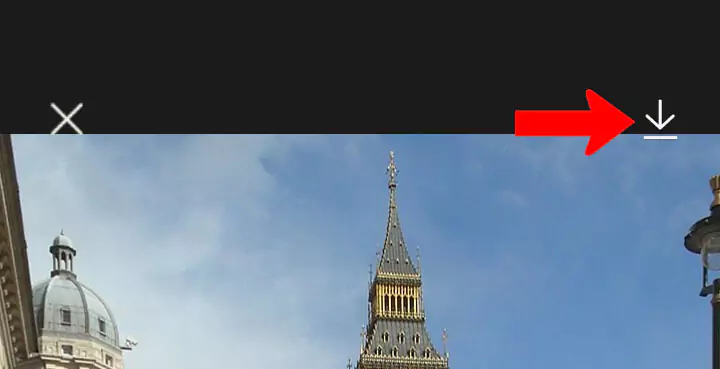
Good. You have learned how to blur images and backgrounds in Hypic.
Final Words
By following all the steps above you can easily edit stunning images in the hypic application. The good thing is that it is available for both Android and iOS devices.
Furthermore, if you want guidance related to removing background in Yypic then check you this easy tutorial where I have explained step by step how to remove the background of a picture by using their AI-powered tool.
FAQs
What tools does Hypic provide for background editing?
Hypic provides a variety of tools for background editing. The most common one is Retouch where you can edit your face your skin hair and many other things.
What are the aesthetic filters available in Hypic?
There are many aesthetic filters like First Love, La La Land, and various other vintage filters.
