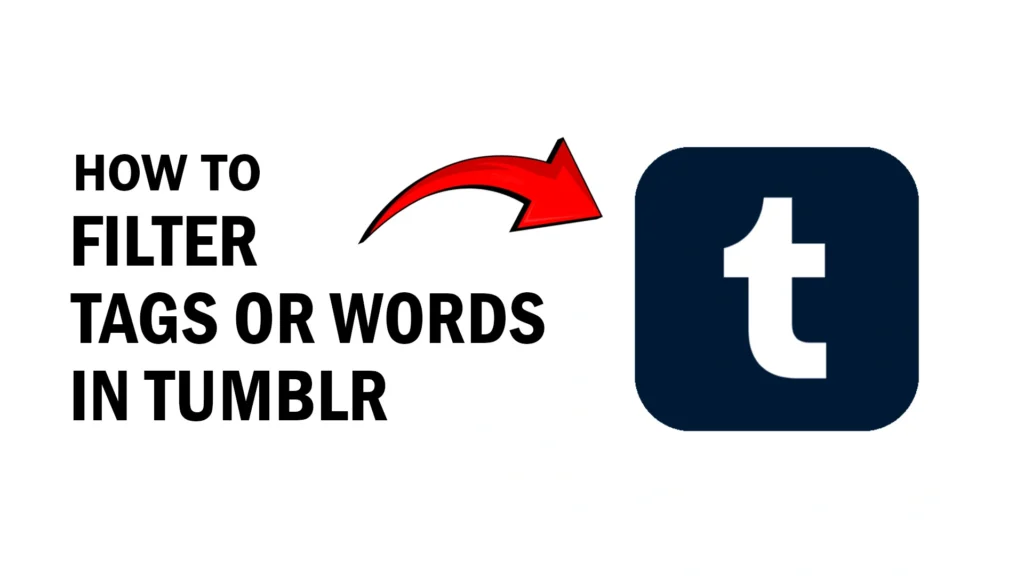
Tags on Tumblr are similar to keywords that are used by a user to search for specific content. They are labels to categorize and organize posts. When you search for a tag relevant posts with those tags appear in the search results.
What are Tags?
Adding Tags: In the section provided, you can add tags when you are creating a post. These can be anything related to the post, for example, #photography for a picture or #coding for computer programming, etc.
Finding Content: Some of the features include; people can look for a certain tag to see all the posts that have been tagged with that word. This is a good way of finding new blogs and content that are related to the topics of interest.
What is meant by Filtering Tags?
They are used to filter content maybe the content that is triggering you. It can be some bad words like pornographic or harmful posts, or content you simply don’t have any interest in. Sometimes people block tags and certain words to an upcoming event to avoid spoilers for example an upcoming movie.
Step-by-Step Guide to Block Tags
On Mobile
1. Open the Tumblr app on your mobile phone (Android or iOS).
2. Click on the profile icon at the bottom-right corner.
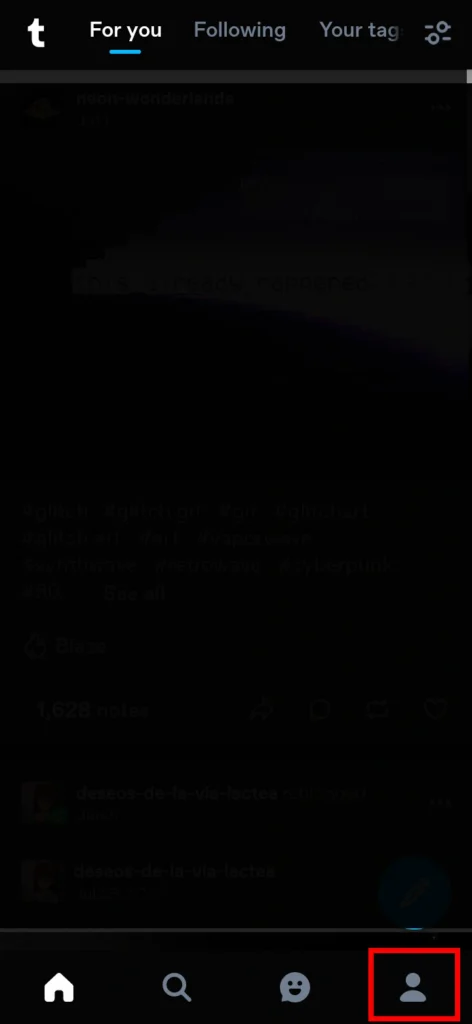
3. At the top-right corner click on the Settings or Gear icon.
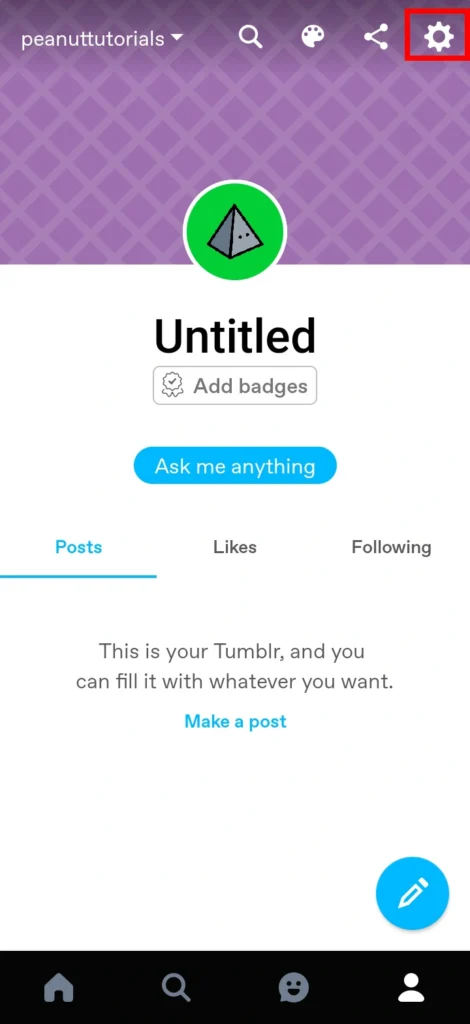
4. Now go to the “Account settings” on Android or “General settings” on iOS.
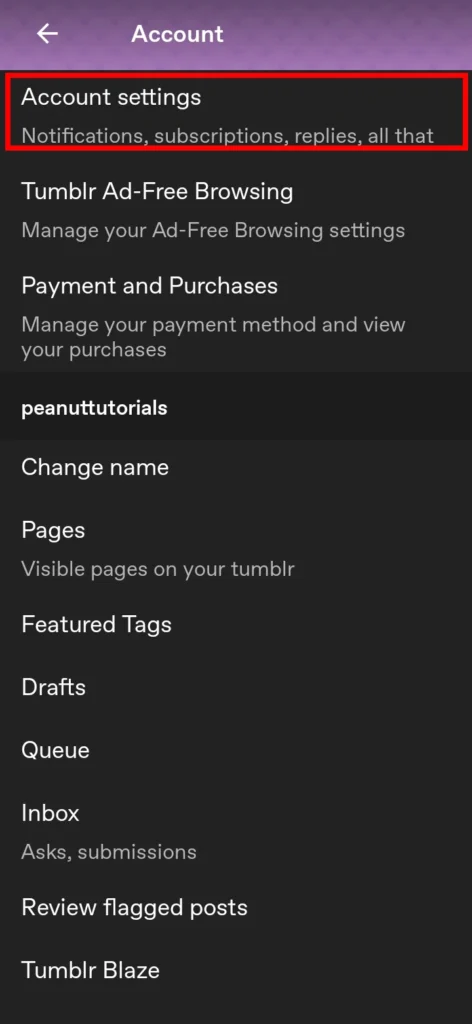
5. Scroll down and click on the “Content you see” option.
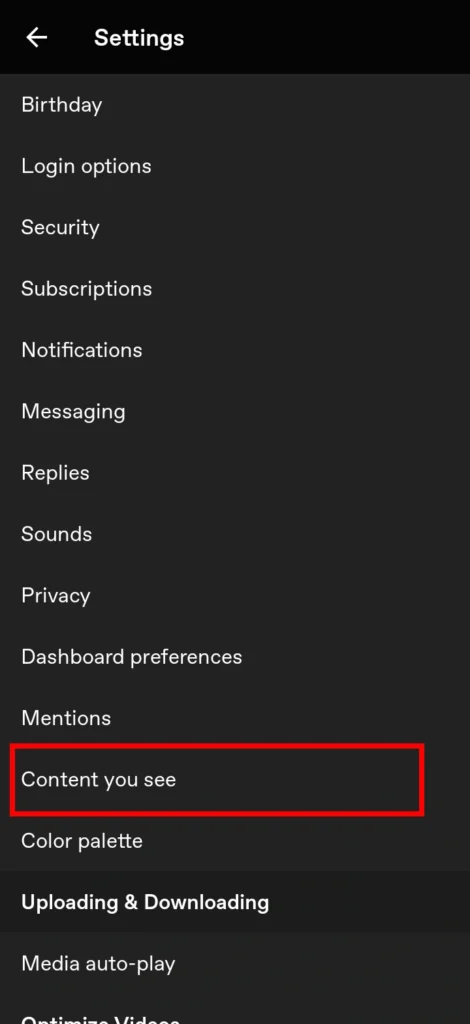
6. In Filtered Tags Click on the “+New” option to add tags to filter.
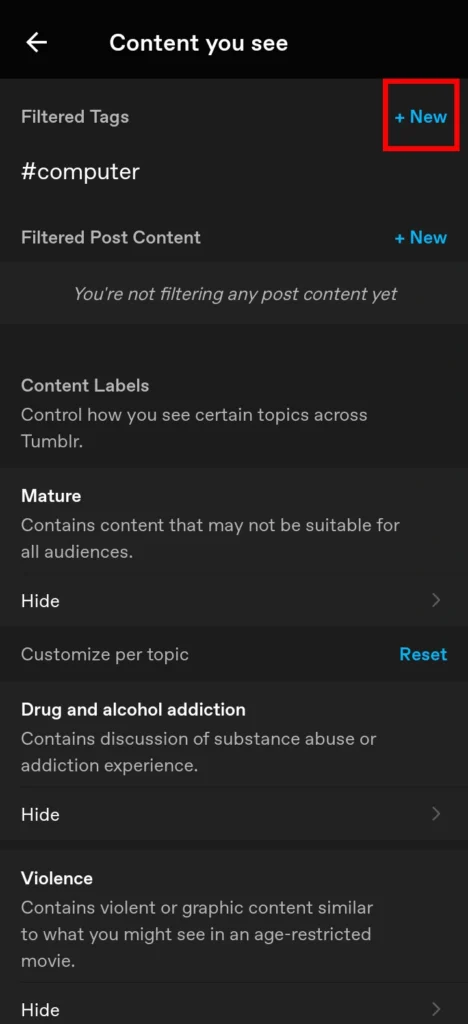
7. In order to remove a filter click on the tag and tap on the “Remove” button for Android. For iOS swipe to left, then tap “Delete.”
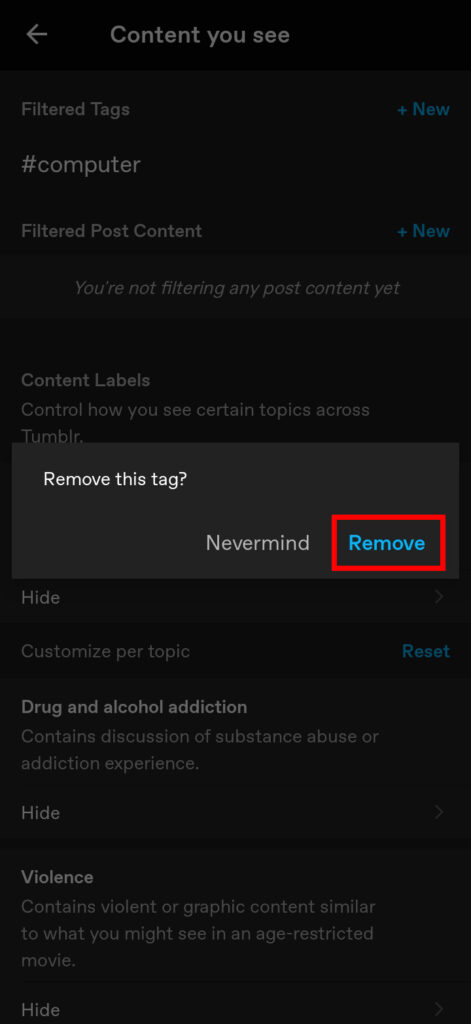
That’s how you do it on a mobile device. Now let’s see the process in a web browser.
On Desktop
1. Open Tumblr on any web browser and login to your account.
2. Go to settings on the left menu.
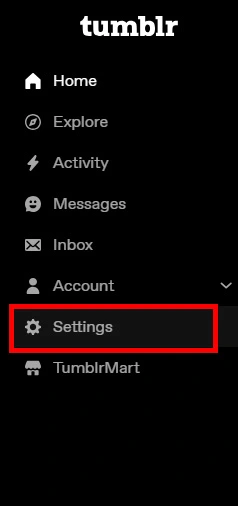
3. Scroll down and in the Filtered Tags option click on the Pencil icon.
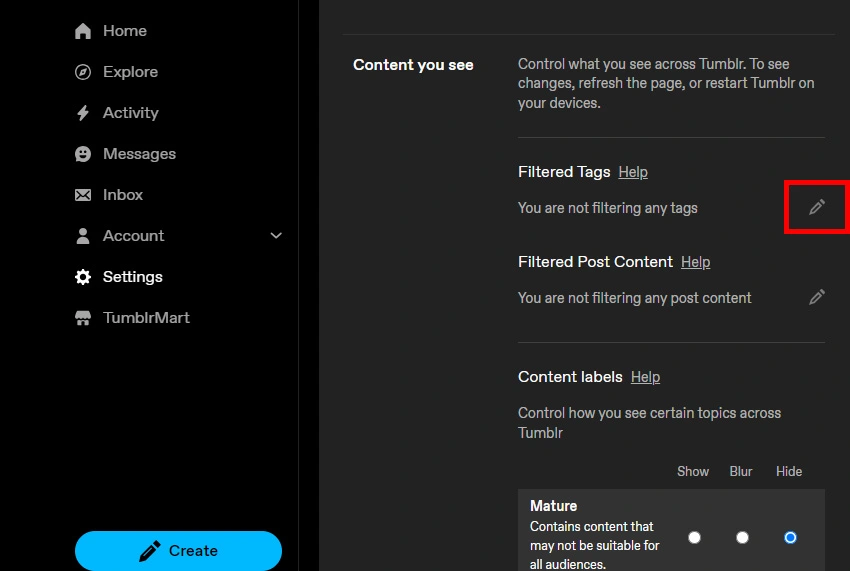
4. Now type a word you want to hide and click on “Add“.
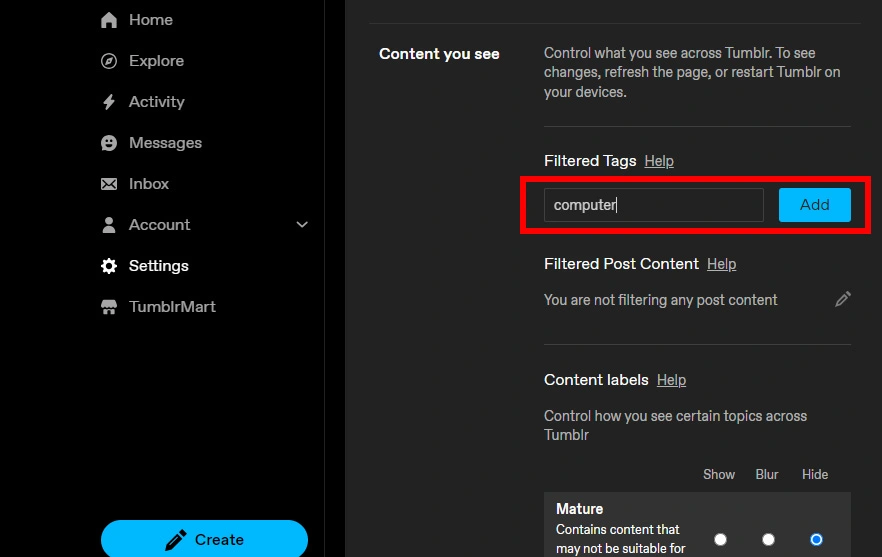
5. After adding it you can also delete it by using the “Remove” button.
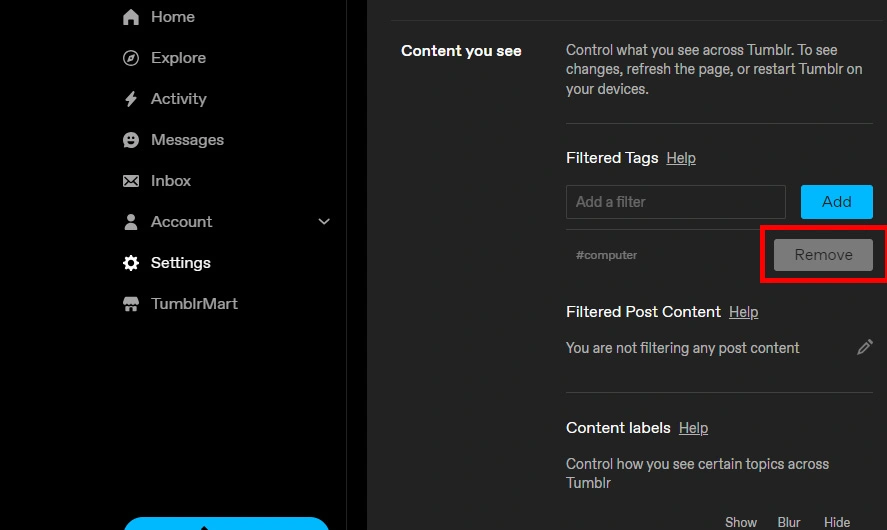
Great! You have learned how to do it in a web browser.
Conclusion
In this simple tutorial, you have learned how to filter out specific keywords or tags in your Tumblr account for mobile and web browsers. Some tags can be helpful in categorizing posts, but they can also be banned to remain content-specific. It is better to approach the right strategies to make social media more useful for yourself.
