Inserting a table of contents is super simple in Google Docs. But sometimes beginners need a step-by-step tutorial to perform a simple task.
In this article, I will explain how to add a table of contents in very few steps.
Add Table of Contents in Google Docs
First, make sure that your content has headings. Follow the tutorial below to add headings.
1. Open Google Docs and add some text. To convert it to a heading select it and click on Normal Text and convert it to heading. Heading 1 means the largest heading and heading 2 and onwards will act as subheadings.
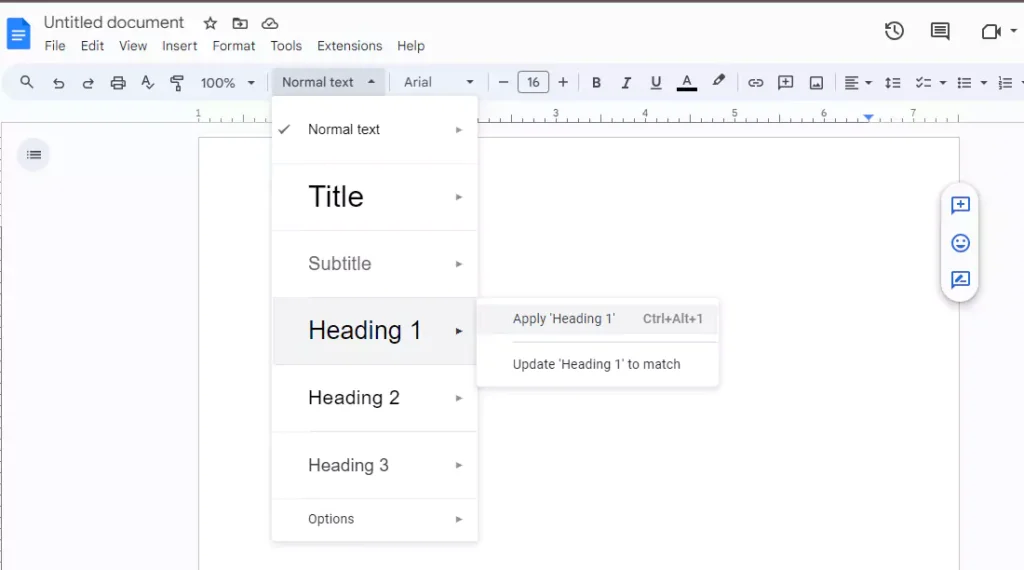
2. Now place your cursor at the start of your text go to Insert>Table of contents and select a table style according to your requirements.
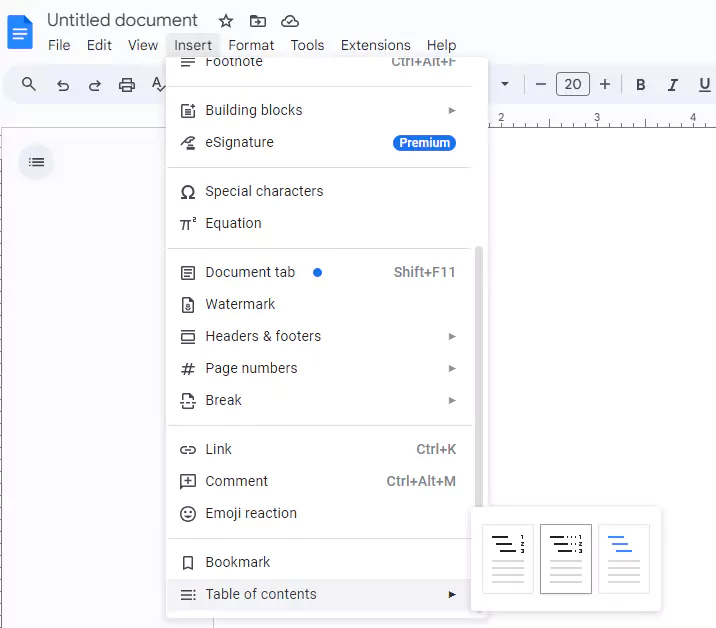
3. If you have added a new heading after creating this table then simply place the cursor on the table, right-click on your mouse, and select Update table of contents.
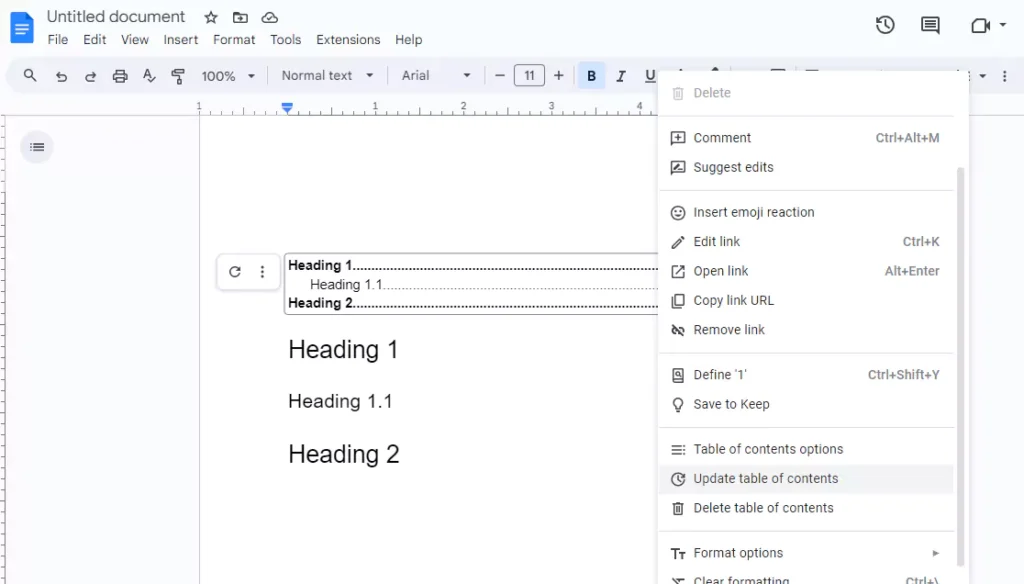
Final Words
In this guide, you have learned how to add a table of contents in Google Docs. Follow for more tutorials.
Read more: Indent a Paragraph in Google Docs
