You can change your region in Pixiv. You may experience different terms and conditions based on your selected region.
In this article, I will show you a step-by-step process to change the region on the Pixiv website.
Change Region in Pixiv
*Region can only be changed in the browser version.*
Browser Version Tutorial
1. Go to the pixiv.net website.
2. Click on your profile icon and select “Settings“.
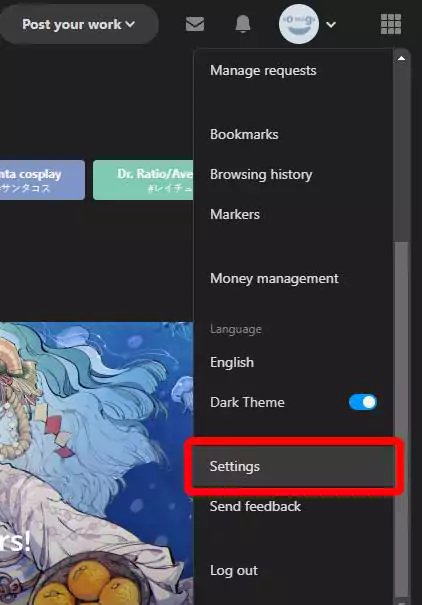
3. Now select “Language and location.” In the Country/Region section, you can select the region you want.
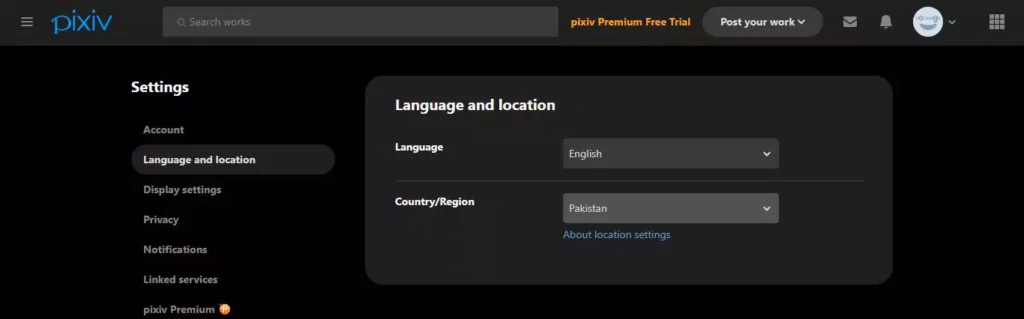
Read more: See Liked Posts in Pixiv
Read more: Search Multiple Tags in Pixiv
