The tagging system in Evernote allows you to organize your notes and quickly find what you need. Here’s a step-by-step guide on how to use it effectively:
Create a Tag
1. Go to evernote.com and open a note.
2. At the bottom there is a tag-like icon. This way you can add a tag to your note.
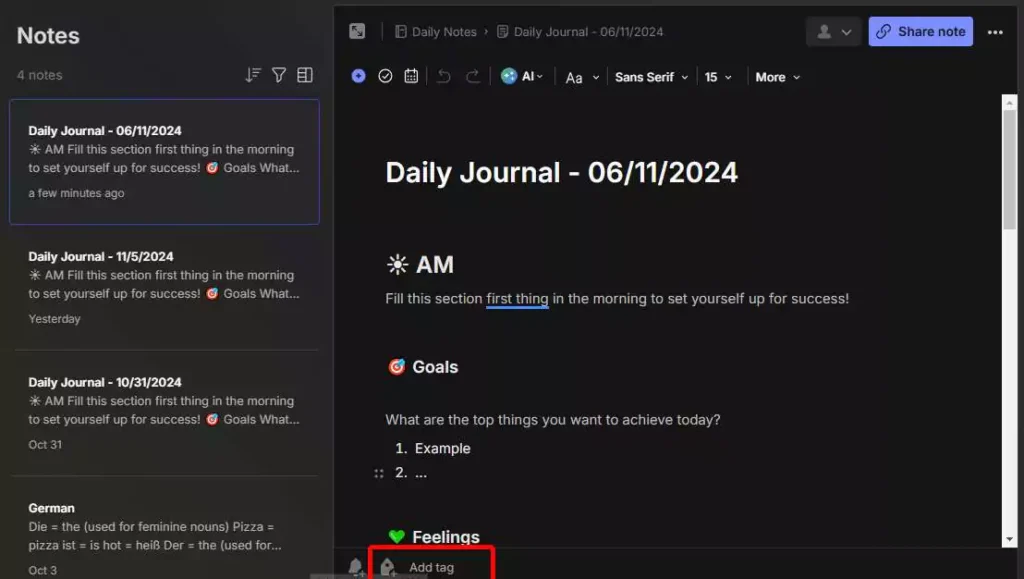
3. Click on that button, enter your tag name, and hit enter.
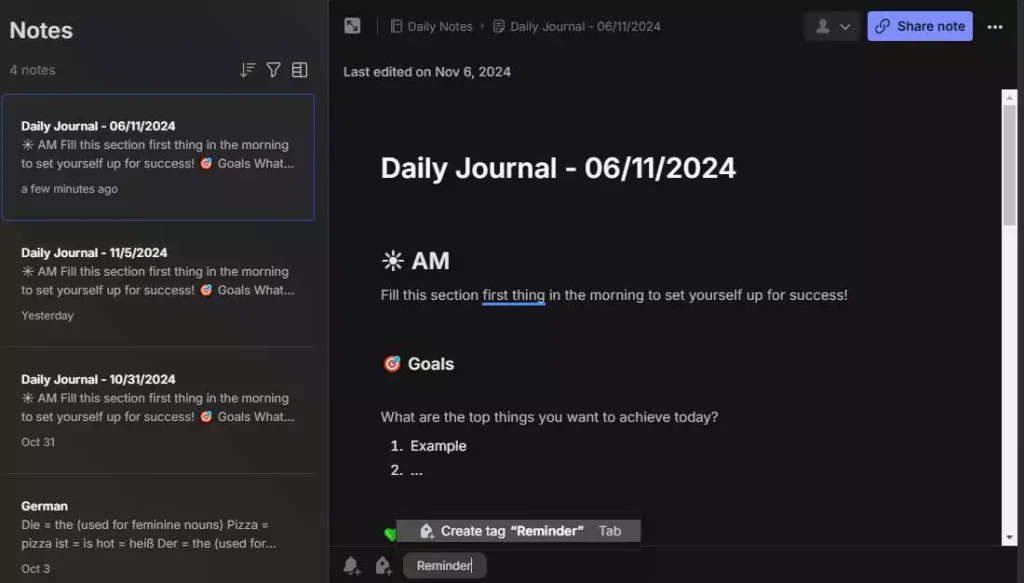
That’s how you can create a tag in the Evernote app.
Create a Sub-Tag
1. On the left menu go to tags. There you can find your tags. Click on the three-dot button and select the “Create sub-tag“.
2. You can also remove, move, and delete tags.
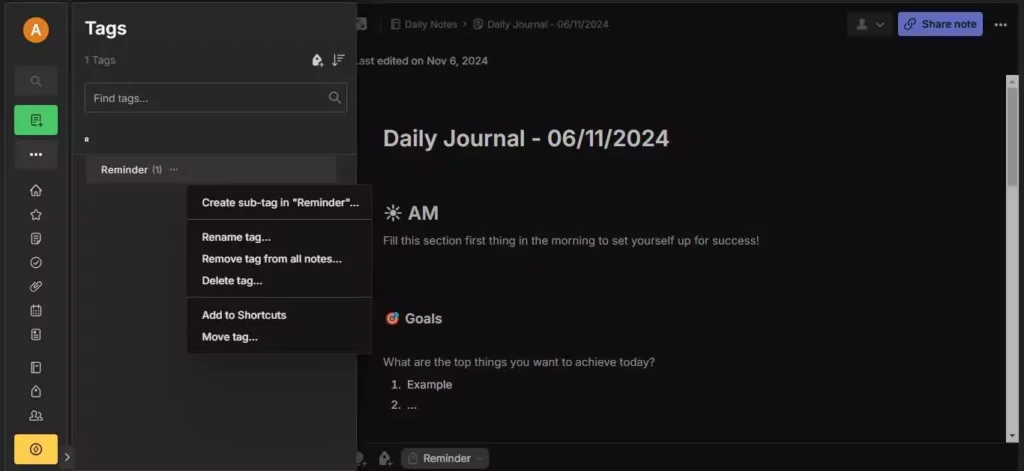
Search a Tag
1. On the left menu go to tags and use the search bar to search for your already existing tags.
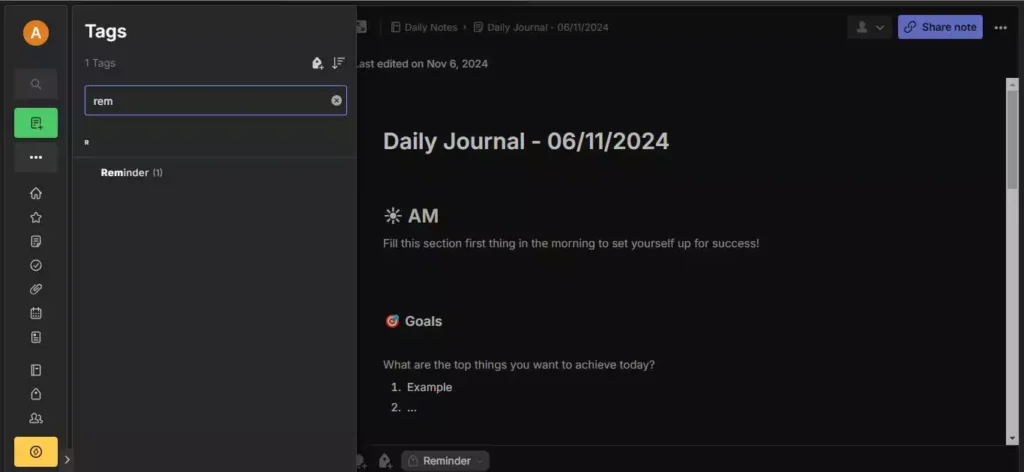
Final Words
Using tags in Evernote is a very effective approach to keep your notes organized.
Read more: How to Delete Evernote Account
