Evernote is a notepad and planner app that helps you organize your tasks. It is the perfect app for taking notes and keeping your life balanced.
In this article, I will explain the step-by-step process to delete your Evernote account.
Delete Evernote Account
1. Go to evernote.com and sign in with the account you want to delete.
2. Now on the top-left corner click on your account and go to Account info.
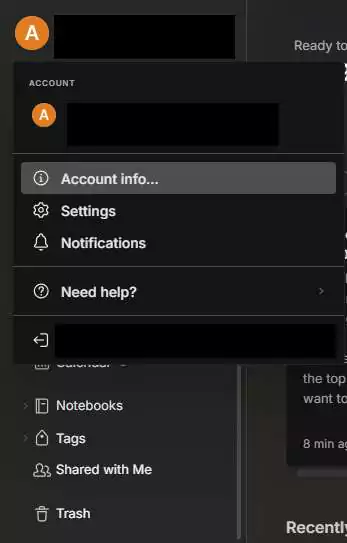
3. After that go to Account status.
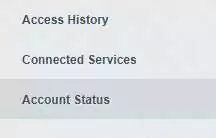
4. Click on “Close your Evernote account”. Keep in mind that by clicking this option your data and content will be deleted permanently.
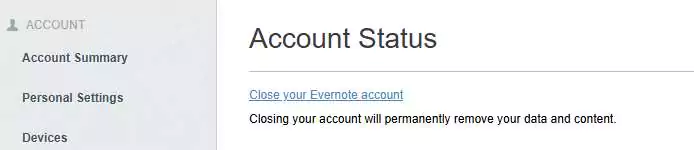
Final Words
Evernote is a great way to organize your daily tasks and make lists. By following the steps above you can close your account successfully.
Also read: How to Delete a Brainly Account
